You can email your files securely in one easy step straight from FileAssurity.
To do this, select the file(s) you have protected and then either right-click on the file(s) and select '
You will be asked to confirm that you want to email the selected file(s).
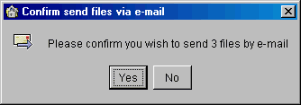
On selection of the 'Yes' button, FileAssurity will open your default mail client with the selected files as attachments to a new mail message. All you need to do is select the right address (or addresses if you are sending files to multiple recipients), subject and covering text and click on Send.

NOTE: You can send files directly from FileAssurity regardless of whether they are protected/signed or unprotected. Sending UNPROTECTED files does NOT mean they are secure. This feature has been provided for your convenience when you want to send a mixture of both protected and unprotected files at the same time.